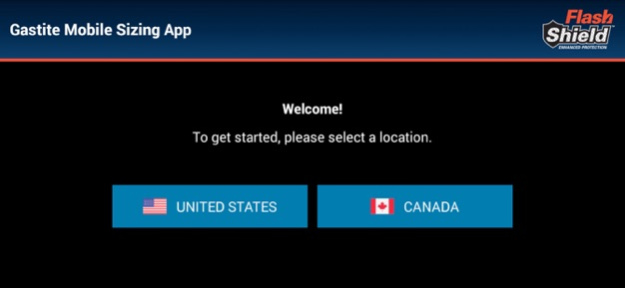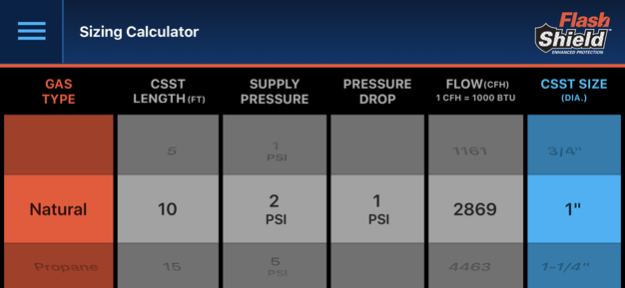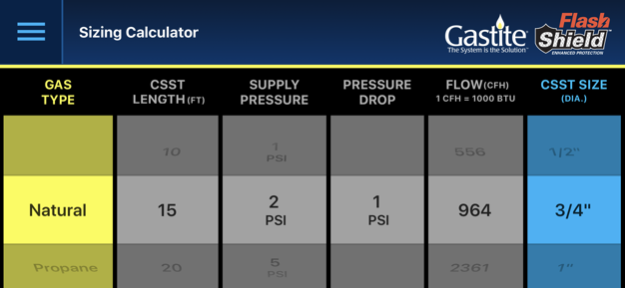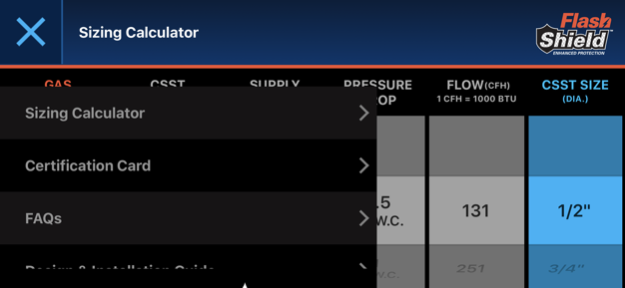Sizing US/CA 2.9
Continue to app
Free Version
Publisher Description
Size Gastite® and FlashShield™ flexible gas piping with this convenient and easy-to-use application for the iPhone. This app allows flexible gas pipe installers to determine the appropriate size Gastite pipe recommended for the installation at hand. Based on the project’s gas type, length of tubing run, supply pressure, pressure drop, and flow capacity – the app will calculate the appropriate size Gastite/FlashShield CSST for your application.
Features :
Includes a location selector for US and CA
Scroll wheel automatically adjusts depending on values selected
Find your certification card to link a digital version to your device
FAQs
View the latest Design and Installation Guide
Search for Gastite and FlashShield products
Contact Page submits questions and requests directly to Gastite
The Gastite and FlashShield flexible gas piping systems are designed and warranted to provide sufficient gas volume and pressure for proper appliance performance using the appropriate sizing tables and methods detailed in the Design and Installation Guide and this Mobile Sizing App.
Accordingly, the design pressure loss on the Gastite and FlashShield piping system under maximum probable flow conditions, from the point of delivery to the inlet connection of the equipment shall be such that the supply pressure at the equipment is greater than the minimum pressure required for proper equipment operation.
Minimum Requirements
- iOS version 8
Jan 12, 2023
Version 2.9
Minor update - removed 3/8" from popup window and added back 1/2" in US.
About Sizing US/CA
Sizing US/CA is a free app for iOS published in the System Maintenance list of apps, part of System Utilities.
The company that develops Sizing US/CA is Gastite Products LLC. The latest version released by its developer is 2.9.
To install Sizing US/CA on your iOS device, just click the green Continue To App button above to start the installation process. The app is listed on our website since 2023-01-12 and was downloaded 0 times. We have already checked if the download link is safe, however for your own protection we recommend that you scan the downloaded app with your antivirus. Your antivirus may detect the Sizing US/CA as malware if the download link is broken.
How to install Sizing US/CA on your iOS device:
- Click on the Continue To App button on our website. This will redirect you to the App Store.
- Once the Sizing US/CA is shown in the iTunes listing of your iOS device, you can start its download and installation. Tap on the GET button to the right of the app to start downloading it.
- If you are not logged-in the iOS appstore app, you'll be prompted for your your Apple ID and/or password.
- After Sizing US/CA is downloaded, you'll see an INSTALL button to the right. Tap on it to start the actual installation of the iOS app.
- Once installation is finished you can tap on the OPEN button to start it. Its icon will also be added to your device home screen.